What is a Web Shell? How It Works & Examples
Twingate Team
•
Aug 1, 2024
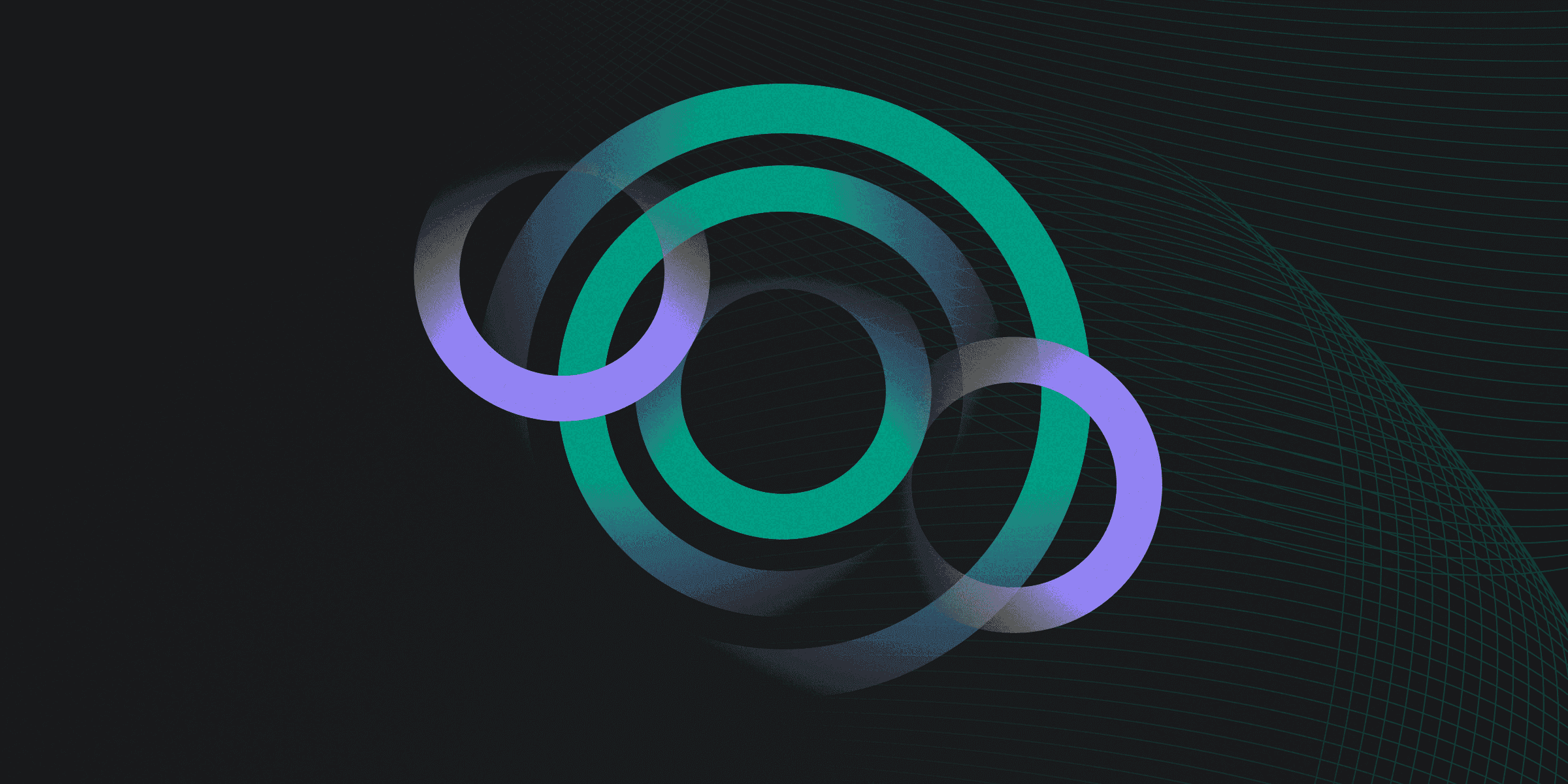
A web shell is a malicious script that attackers upload to a web server to gain remote access and control over the server. It acts as a backdoor, allowing the attacker to execute commands, manage files, and interact with the underlying operating system. Web shells are typically written in languages supported by the server, such as PHP, ASP.NET, Python, or Perl.
Once installed, a web shell provides persistent access, enabling attackers to maintain a foothold in the compromised system. This access can be used for various malicious activities, including data theft, website defacement, and launching further attacks within the network. The presence of a web shell often goes unnoticed due to the complexity of modern web environments and the use of third-party software.
How do Web Shells Work?
Web shells operate by exploiting vulnerabilities in web applications or server configurations. Once a web shell is uploaded, it provides a backdoor for attackers to interact with the compromised server. This interaction is typically facilitated through a web browser, allowing the attacker to issue commands, upload or download files, and execute scripts remotely.
To maintain persistence, web shells often employ techniques such as obfuscation and password authentication. These methods help the web shell avoid detection and ensure that only the attacker can access it. Additionally, web shells can escalate privileges to gain root access, enabling them to perform more advanced operations and pivot to other targets within the network.
Web shells can also connect to a command and control server, allowing attackers to execute commands and coordinate further attacks. This remote control capability makes web shells a versatile tool for cybercriminals, enabling them to launch a variety of malicious activities from a single compromised server.
What are Examples of Web Shells?
Examples of web shells vary widely, but some have gained notoriety due to their extensive use in cyber espionage and other malicious activities. One prominent example is China Chopper, a lightweight yet powerful web shell that has been employed in numerous attacks, particularly by advanced persistent threat (APT) groups. Its small size and obfuscation techniques make it difficult to detect, allowing attackers to maintain long-term access to compromised systems.
Another example is the simple PHP web shell, which can execute commands on the server through a web interface. This type of web shell is often used in less sophisticated attacks but remains effective due to its simplicity and ease of deployment. Additionally, some web shells are designed with login forms disguised as error pages, adding a layer of stealth by appearing as legitimate server responses to unauthorized users.
What are the Potential Risks of Web Shells?
Web shells pose significant risks to organizations, making them a critical vulnerability to address. Here are some potential risks associated with web shells:
Unauthorized Access to Sensitive Data: Attackers can use web shells to exfiltrate sensitive information, leading to data breaches and potential financial loss.
Execution of Arbitrary Commands: Web shells allow attackers to execute arbitrary commands on the server, enabling them to escalate privileges, install malware, and manipulate system settings.
Spread of Malware: Web shells can be used to upload and distribute malware, turning compromised servers into launch points for further attacks within the network.
Service Disruption: Attackers can leverage web shells to initiate DDoS attacks, causing system downtime and disrupting services.
Reputational Damage: The presence of a web shell can lead to website defacement and public exposure of security breaches, damaging the organization's reputation and customer trust.
How can you Protect Against Web Shells?
Protecting against web shells requires a multi-layered approach to security. Here are some key strategies:
File Integrity Monitoring (FIM): Implement FIM to detect unauthorized changes in web-accessible directories and alert administrators immediately.
Web Application Permissions: Apply the principle of least privilege to restrict user permissions and prevent unauthorized access to critical files and directories.
Intrusion Prevention Systems (IPS) and Web Application Firewalls (WAF): Use IPS and WAF to monitor and block malicious HTTP traffic, preventing web shells from being uploaded.
Regular Software Updates: Keep all software, including web applications and server operating systems, up-to-date to close security gaps that could be exploited by attackers.
Network Segmentation: Divide your network into isolated segments to limit the spread of web shells and contain potential breaches.
Rapidly implement a modern Zero Trust network that is more secure and maintainable than VPNs.
What is a Web Shell? How It Works & Examples
Twingate Team
•
Aug 1, 2024
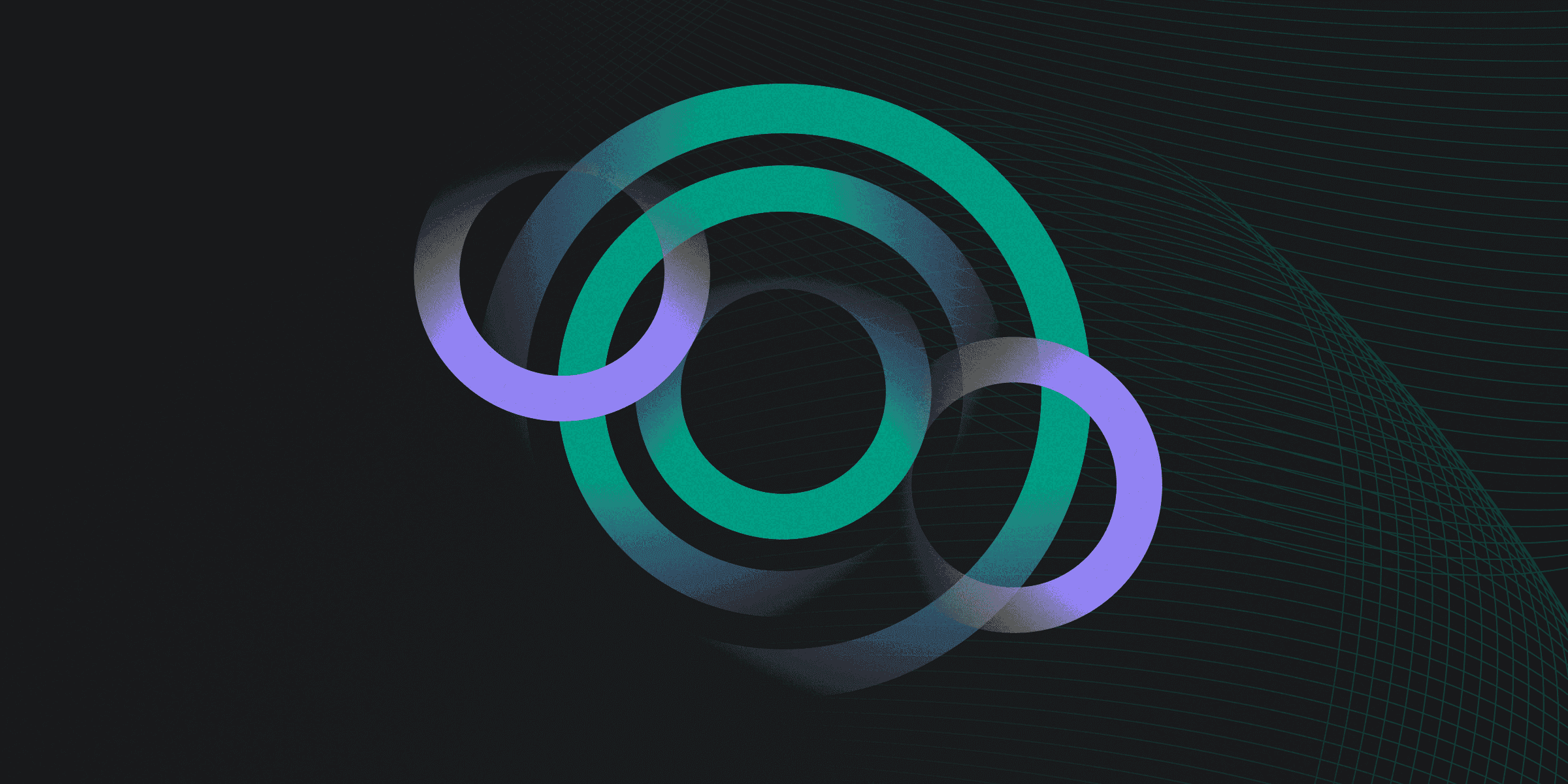
A web shell is a malicious script that attackers upload to a web server to gain remote access and control over the server. It acts as a backdoor, allowing the attacker to execute commands, manage files, and interact with the underlying operating system. Web shells are typically written in languages supported by the server, such as PHP, ASP.NET, Python, or Perl.
Once installed, a web shell provides persistent access, enabling attackers to maintain a foothold in the compromised system. This access can be used for various malicious activities, including data theft, website defacement, and launching further attacks within the network. The presence of a web shell often goes unnoticed due to the complexity of modern web environments and the use of third-party software.
How do Web Shells Work?
Web shells operate by exploiting vulnerabilities in web applications or server configurations. Once a web shell is uploaded, it provides a backdoor for attackers to interact with the compromised server. This interaction is typically facilitated through a web browser, allowing the attacker to issue commands, upload or download files, and execute scripts remotely.
To maintain persistence, web shells often employ techniques such as obfuscation and password authentication. These methods help the web shell avoid detection and ensure that only the attacker can access it. Additionally, web shells can escalate privileges to gain root access, enabling them to perform more advanced operations and pivot to other targets within the network.
Web shells can also connect to a command and control server, allowing attackers to execute commands and coordinate further attacks. This remote control capability makes web shells a versatile tool for cybercriminals, enabling them to launch a variety of malicious activities from a single compromised server.
What are Examples of Web Shells?
Examples of web shells vary widely, but some have gained notoriety due to their extensive use in cyber espionage and other malicious activities. One prominent example is China Chopper, a lightweight yet powerful web shell that has been employed in numerous attacks, particularly by advanced persistent threat (APT) groups. Its small size and obfuscation techniques make it difficult to detect, allowing attackers to maintain long-term access to compromised systems.
Another example is the simple PHP web shell, which can execute commands on the server through a web interface. This type of web shell is often used in less sophisticated attacks but remains effective due to its simplicity and ease of deployment. Additionally, some web shells are designed with login forms disguised as error pages, adding a layer of stealth by appearing as legitimate server responses to unauthorized users.
What are the Potential Risks of Web Shells?
Web shells pose significant risks to organizations, making them a critical vulnerability to address. Here are some potential risks associated with web shells:
Unauthorized Access to Sensitive Data: Attackers can use web shells to exfiltrate sensitive information, leading to data breaches and potential financial loss.
Execution of Arbitrary Commands: Web shells allow attackers to execute arbitrary commands on the server, enabling them to escalate privileges, install malware, and manipulate system settings.
Spread of Malware: Web shells can be used to upload and distribute malware, turning compromised servers into launch points for further attacks within the network.
Service Disruption: Attackers can leverage web shells to initiate DDoS attacks, causing system downtime and disrupting services.
Reputational Damage: The presence of a web shell can lead to website defacement and public exposure of security breaches, damaging the organization's reputation and customer trust.
How can you Protect Against Web Shells?
Protecting against web shells requires a multi-layered approach to security. Here are some key strategies:
File Integrity Monitoring (FIM): Implement FIM to detect unauthorized changes in web-accessible directories and alert administrators immediately.
Web Application Permissions: Apply the principle of least privilege to restrict user permissions and prevent unauthorized access to critical files and directories.
Intrusion Prevention Systems (IPS) and Web Application Firewalls (WAF): Use IPS and WAF to monitor and block malicious HTTP traffic, preventing web shells from being uploaded.
Regular Software Updates: Keep all software, including web applications and server operating systems, up-to-date to close security gaps that could be exploited by attackers.
Network Segmentation: Divide your network into isolated segments to limit the spread of web shells and contain potential breaches.
Rapidly implement a modern Zero Trust network that is more secure and maintainable than VPNs.
What is a Web Shell? How It Works & Examples
Twingate Team
•
Aug 1, 2024
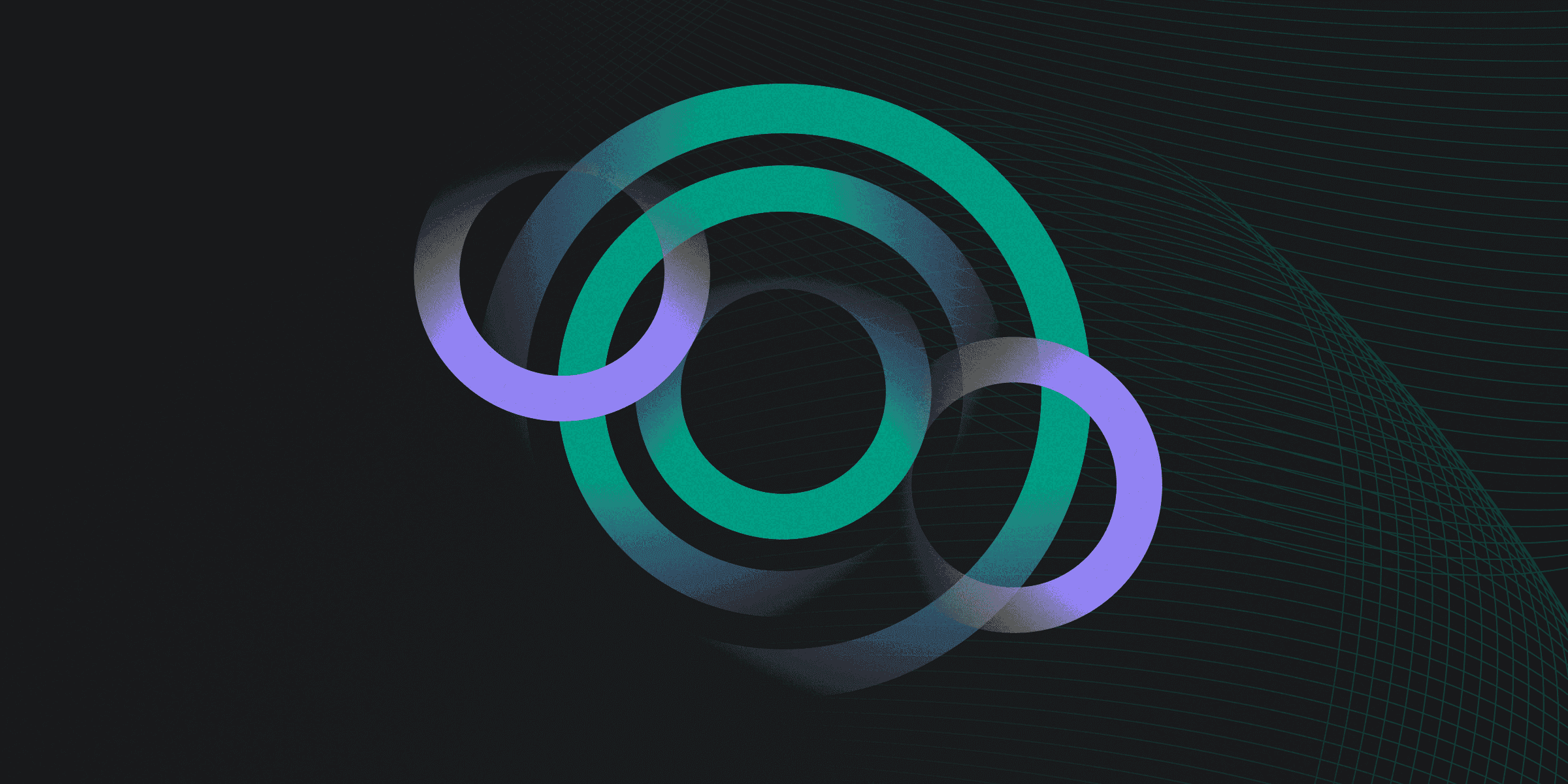
A web shell is a malicious script that attackers upload to a web server to gain remote access and control over the server. It acts as a backdoor, allowing the attacker to execute commands, manage files, and interact with the underlying operating system. Web shells are typically written in languages supported by the server, such as PHP, ASP.NET, Python, or Perl.
Once installed, a web shell provides persistent access, enabling attackers to maintain a foothold in the compromised system. This access can be used for various malicious activities, including data theft, website defacement, and launching further attacks within the network. The presence of a web shell often goes unnoticed due to the complexity of modern web environments and the use of third-party software.
How do Web Shells Work?
Web shells operate by exploiting vulnerabilities in web applications or server configurations. Once a web shell is uploaded, it provides a backdoor for attackers to interact with the compromised server. This interaction is typically facilitated through a web browser, allowing the attacker to issue commands, upload or download files, and execute scripts remotely.
To maintain persistence, web shells often employ techniques such as obfuscation and password authentication. These methods help the web shell avoid detection and ensure that only the attacker can access it. Additionally, web shells can escalate privileges to gain root access, enabling them to perform more advanced operations and pivot to other targets within the network.
Web shells can also connect to a command and control server, allowing attackers to execute commands and coordinate further attacks. This remote control capability makes web shells a versatile tool for cybercriminals, enabling them to launch a variety of malicious activities from a single compromised server.
What are Examples of Web Shells?
Examples of web shells vary widely, but some have gained notoriety due to their extensive use in cyber espionage and other malicious activities. One prominent example is China Chopper, a lightweight yet powerful web shell that has been employed in numerous attacks, particularly by advanced persistent threat (APT) groups. Its small size and obfuscation techniques make it difficult to detect, allowing attackers to maintain long-term access to compromised systems.
Another example is the simple PHP web shell, which can execute commands on the server through a web interface. This type of web shell is often used in less sophisticated attacks but remains effective due to its simplicity and ease of deployment. Additionally, some web shells are designed with login forms disguised as error pages, adding a layer of stealth by appearing as legitimate server responses to unauthorized users.
What are the Potential Risks of Web Shells?
Web shells pose significant risks to organizations, making them a critical vulnerability to address. Here are some potential risks associated with web shells:
Unauthorized Access to Sensitive Data: Attackers can use web shells to exfiltrate sensitive information, leading to data breaches and potential financial loss.
Execution of Arbitrary Commands: Web shells allow attackers to execute arbitrary commands on the server, enabling them to escalate privileges, install malware, and manipulate system settings.
Spread of Malware: Web shells can be used to upload and distribute malware, turning compromised servers into launch points for further attacks within the network.
Service Disruption: Attackers can leverage web shells to initiate DDoS attacks, causing system downtime and disrupting services.
Reputational Damage: The presence of a web shell can lead to website defacement and public exposure of security breaches, damaging the organization's reputation and customer trust.
How can you Protect Against Web Shells?
Protecting against web shells requires a multi-layered approach to security. Here are some key strategies:
File Integrity Monitoring (FIM): Implement FIM to detect unauthorized changes in web-accessible directories and alert administrators immediately.
Web Application Permissions: Apply the principle of least privilege to restrict user permissions and prevent unauthorized access to critical files and directories.
Intrusion Prevention Systems (IPS) and Web Application Firewalls (WAF): Use IPS and WAF to monitor and block malicious HTTP traffic, preventing web shells from being uploaded.
Regular Software Updates: Keep all software, including web applications and server operating systems, up-to-date to close security gaps that could be exploited by attackers.
Network Segmentation: Divide your network into isolated segments to limit the spread of web shells and contain potential breaches.
Solutions
Solutions
The VPN replacement your workforce will love.
Solutions